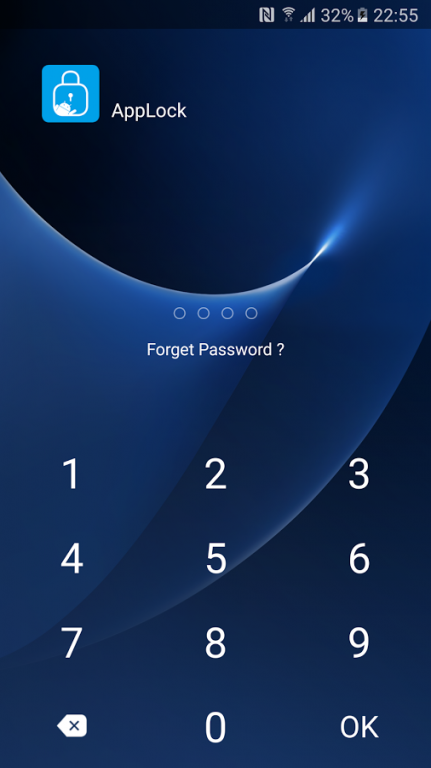App Locker (Security) 1.4
Free Version
Publisher Description
AppLock, your best privacy guard!
★ EASY and FAST!
★ LIGHT and POWER SAVING!
★ PROECT PRIVACY in every aspect
1.Prevent others peeping at your message!
2.Prevent the potential embarrassment when your friends or colleagues borrow your phone!
3.Prevent leaking private information stored in your apps!
4.Prevent messing phone settings, sending garbled message or purchasing the game!
---------- FEATURE ----------
Supports Android 5.1 Lollipop &6.0 Marshmallow
Supports PIN & Pattern Lock
Well-designed and very user friendly UI
AppLock can lock Messages, Contacts, Photos, Emails, Facebook, Games such as Pokémon , System Setting and any other application that you want to lock.
AppLock can block unauthorized access, prevent peeping at your device, and protect your privacy.
-------- FUNCTIONS --------
Applicability: applicable to all applications in your phone, including the System Setting.
----------- FAQ ---------
1) What can I do if forget my password
Open AppLock, click Forget Password, enter the answer to security question, and then unlock the APP.
2) How to reset the password?
Please go to the main page of AppLock and reset password following the procedures below:
Click the icon on the left upper corner – Choose setting – Reset Password – Enter new password and confirm.
3) How to uninstall AppLock?
Same as uninstalling other APP. Just press the AppLock logo for about 2 seconds, and then drag to uninstall.
Please feel free to send your comment or feedback to us: brownie.dev@gmail.com
About App Locker (Security)
App Locker (Security) is a free app for Android published in the System Maintenance list of apps, part of System Utilities.
The company that develops App Locker (Security) is Brownie.dev. The latest version released by its developer is 1.4.
To install App Locker (Security) on your Android device, just click the green Continue To App button above to start the installation process. The app is listed on our website since 2016-08-03 and was downloaded 17 times. We have already checked if the download link is safe, however for your own protection we recommend that you scan the downloaded app with your antivirus. Your antivirus may detect the App Locker (Security) as malware as malware if the download link to com.brownie.applock is broken.
How to install App Locker (Security) on your Android device:
- Click on the Continue To App button on our website. This will redirect you to Google Play.
- Once the App Locker (Security) is shown in the Google Play listing of your Android device, you can start its download and installation. Tap on the Install button located below the search bar and to the right of the app icon.
- A pop-up window with the permissions required by App Locker (Security) will be shown. Click on Accept to continue the process.
- App Locker (Security) will be downloaded onto your device, displaying a progress. Once the download completes, the installation will start and you'll get a notification after the installation is finished.